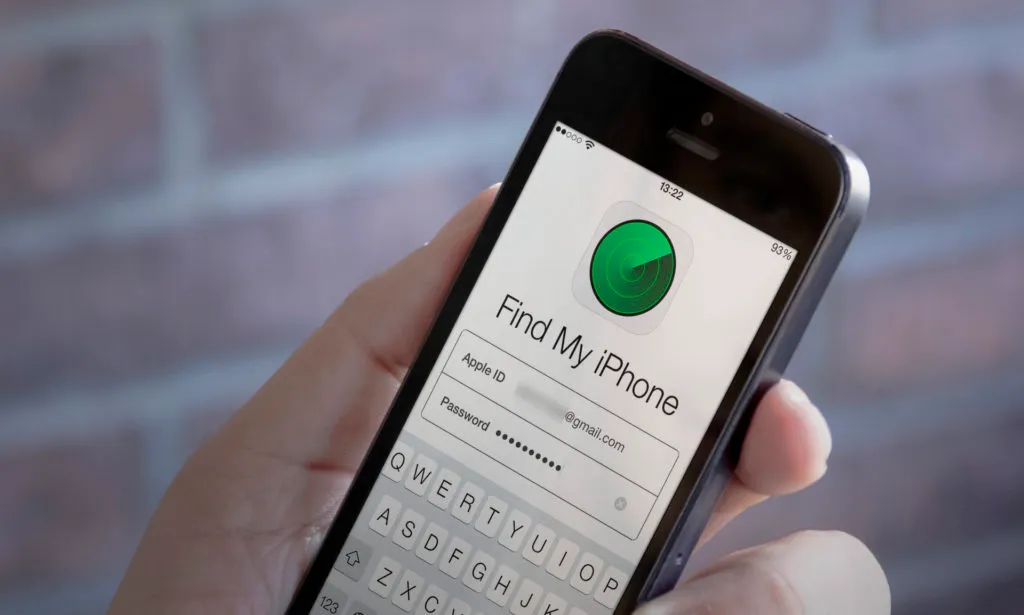In a world dominated by smartphones, the ability to track an iPhone has become an invaluable skill. Whether you’re a concerned parent, a worried spouse, or someone who has misplaced their device, knowing how to track an iPhone can be a game-changer. In this comprehensive guide, we’ll delve into the various methods available to track an iPhone, ensuring that you’re well-equipped to locate your device whenever the need arises.
Understanding the Basics
Before we dive into the nitty-gritty details, let’s first understand the basics of iPhone tracking. Apple has integrated a powerful feature called “Find My iPhone” into its devices, allowing users to locate their phones with pinpoint accuracy. To activate this feature, navigate to Settings on your iPhone, tap on your Apple ID, select iCloud, and ensure that Find My iPhone is toggled on.
Method 1: iCloud Tracking
One of the most reliable ways to track an iPhone is through iCloud. Once Find My iPhone is enabled, log in to iCloud.com using your Apple ID. Click on the Find iPhone icon, and a map will display the current location of your device. For enhanced accuracy, make sure your iPhone has an active internet connection.
Method 2: Family Sharing
For those tracking a family member’s iPhone, utilizing Apple’s Family Sharing feature can be a game-changer. Head to Settings, tap on your name, choose Family Sharing, and add the person you want to share locations with. Now, both parties can view each other’s real-time locations through the Find My app.
Method 3: Third-Party Apps
If you’re looking for more advanced tracking features, numerous third-party apps are available on the App Store. Apps like Life360 and mSpy provide additional functionalities like geofencing, location history, and even social media monitoring.
Ensuring Privacy and Security
While tracking an iPhone can be immensely useful, it’s crucial to prioritize privacy and security. Always obtain consent before tracking someone else’s device, especially in legal and ethical contexts. Additionally, regularly update your iPhone’s software to benefit from the latest security features and bug fixes.
Troubleshooting Common Issues
Encountering problems with tracking your iPhone? Fear not! Check your internet connection, ensure that Location Services are enabled, and verify that your device isn’t in Airplane Mode. If the issue persists, restarting your iPhone or updating the Find My app might resolve the problem.
Staying Ahead of the Curve
As technology evolves, so do the methods for tracking an iPhone. Stay ahead of the curve by keeping your iPhone’s software up to date and exploring new features that Apple may introduce. A proactive approach ensures that you’re always ready to locate your device, providing peace of mind in an ever-connected world.
The Bottom Line
In conclusion, mastering the art of tracking an iPhone is a skill that transcends mere convenience. It’s a tool that empowers individuals to safeguard their devices, loved ones, and personal information. By utilizing the built-in features and exploring third-party apps responsibly, you can navigate the digital landscape with confidence, knowing that you have the power to locate your iPhone whenever the need arises.
So, whether you’re a tech enthusiast or a casual iPhone user, take the time to familiarize yourself with these tracking methods. Your iPhone’s location is just a few clicks away, ensuring that you’re always in control of your digital world.