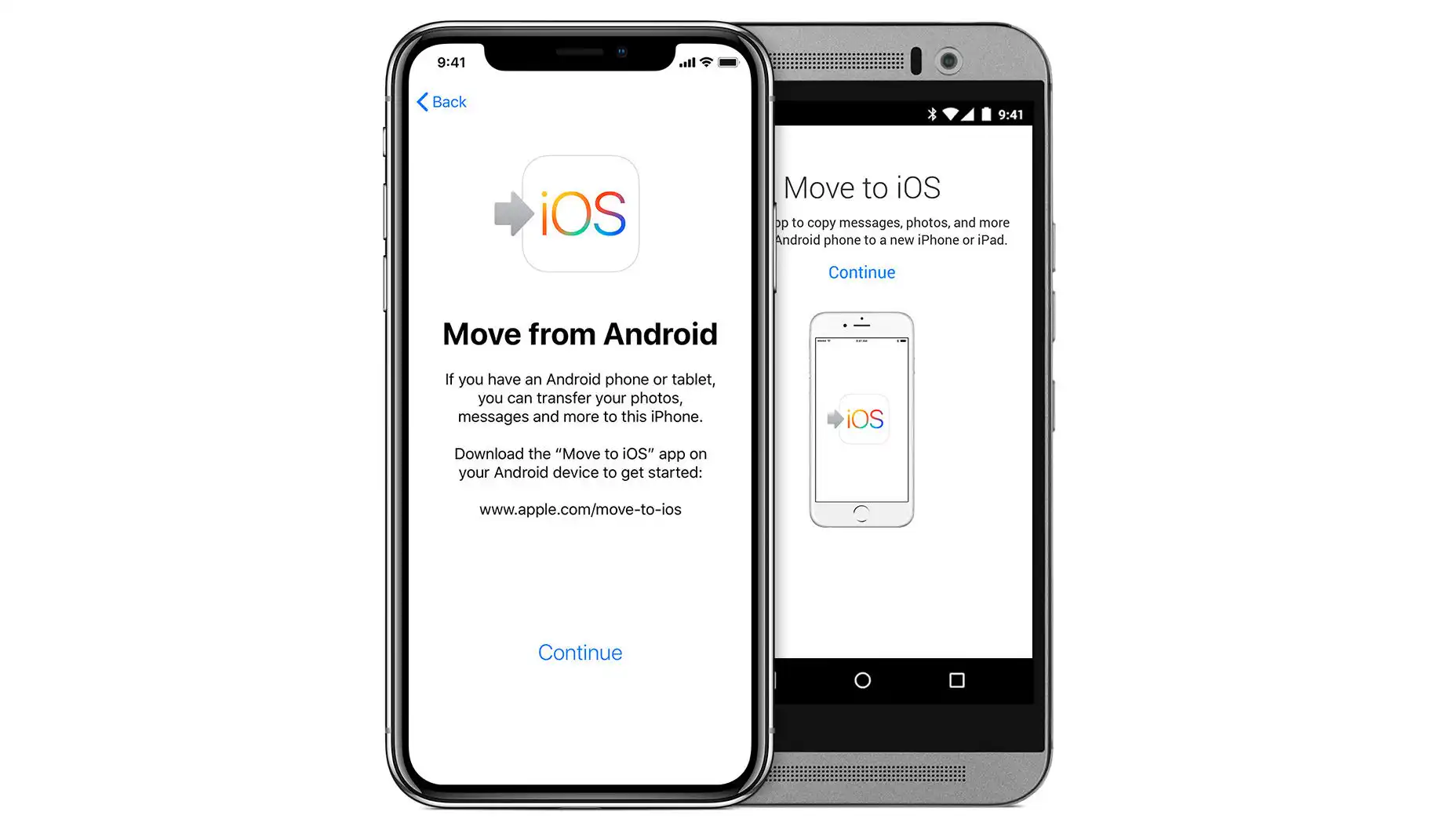In today’s fast-paced digital age, the seamless transition from one device to another has become a necessity. One common scenario many users face is transferring contacts from an Android device to an iPhone. Whether you’re upgrading your phone or making a switch, this process can be intimidating. Fear not, though, as we unravel the mystery of transferring contacts with these step-by-step instructions and handy tips.
Understanding the Basics: Why Transfer Contacts?
Before delving into the ‘how,’ let’s briefly discuss the ‘why.’ Contacts are the lifeblood of our smartphones, containing crucial information about friends, family, colleagues, and acquaintances. When migrating from Android to iPhone, preserving this data ensures a smooth transition, sparing you the hassle of manually entering each contact.
1. Google Account Magic
The first and perhaps most straightforward method involves leveraging your Google account. If your contacts are synchronized with Google, transferring them becomes a breeze. On your Android device, navigate to Settings > Accounts > Google, and ensure contacts are synced. On your iPhone, go to Settings > Mail > Accounts > Add Account > Google, and sign in with the same Google account. Enable contact synchronization, and voila – your contacts are now on your iPhone!
2. The iCloud Connection
For a seamless Apple experience, utilizing iCloud is paramount. Start by ensuring your Android contacts are linked to your Google account. On your iPhone, navigate to Settings > [Your Name] > iCloud and enable Contacts. Within a short span, your Android contacts will magically appear on your iPhone. Simple, right?
3. The Old-Fashioned SIM Card
For those who prefer the classic approach, using a SIM card is still a viable option. On your Android device, navigate to Contacts > Settings > Export/Import > Export to SIM Card. Insert the SIM card into your iPhone, go to Settings > Contacts > Import SIM Contacts, and watch your contacts seamlessly transfer.
4. Ready, Set, Bluetooth!
Bluetooth, the trusty wireless technology, can also facilitate contact migration. Pair your Android and iPhone via Bluetooth, then on your Android device, select the contacts you want to transfer. Choose the option to send via Bluetooth, select your iPhone, and let the devices work their magic.
5. Third-Party Apps: A Helping Hand
In the world of apps, countless third-party solutions await. Apps like “Copy My Data,” “SHAREit,” and “AnyTrans” streamline the transfer process. Simply download the app on both devices, follow the on-screen instructions, and witness your contacts effortlessly hop from Android to iPhone.
6. QR Code Sorcery
Embrace the tech wizardry of QR codes. Apps like “QR Code Generator” on Android can create a QR code containing your contacts. Scan this code using your iPhone’s camera, and watch as your contacts materialize on your new device.
7. Email Yourself the Contacts
Email remains a powerful tool in the digital age. Compose an email on your Android device, attach the contacts, and send it to your iPhone. Open the email on your iPhone, download the attachment, and let the contacts merge seamlessly into your address book.
8. A Dive into the World of VCF
VCF (Virtual Contact File) is a universal format that can be exploited for contact transfer. Export your contacts on your Android device as a VCF file, transfer it to your iPhone, and import the contacts. A foolproof method for those who love a bit of file management.
9. Tap into the Power of iTunes
If you’re accustomed to iTunes, this method is for you. Connect your Android device to your computer, copy the contacts to your computer, disconnect the Android, connect the iPhone, and use iTunes to sync your contacts effortlessly.
10. Seek Assistance from the Experts
If all else fails or you simply want a stress-free solution, consider visiting your nearest Apple Store or authorized service provider. Technicians can seamlessly transfer your contacts, ensuring nothing gets lost in the digital shuffle.
In Conclusion: A Seamless Transition
In conclusion, moving contacts from Android to iPhone need not be a daunting task. By choosing the method that aligns with your preferences, you ensure a smooth transition, preserving the essence of your digital connections. Whether you’re a tech enthusiast or a casual user, these methods guarantee a hassle-free migration, allowing you to embrace your new iPhone with all your contacts in tow. Happy transitioning!